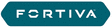WeatherFlow – Wind Meter for Your Smartphone
The old saying, “You can’t improve what you can’t measure“ applies to measuring wind speed in a hog or poultry house. 0Gauging wind speed of tunnel ventilation or velocity out of an inlet without an anemometer (wind meter) is like trying to regulate building temperature without a thermostat.
The WeatherFlow wind meter is a great new product that allows you to use your smartphone as an anemometer. At only $35, it is so affordable that every producer should add it to their ventilation “toolkit.” View our setup and use demonstration below to see just how easy the WeatherFlow wind meter is to use.

First download the FREE app at either the Apple store or Google play store.

Then open the app and click on the small green box in the upper left-hand corner.

Click on Settings

Click on Speed Units and set it to Linear Feet per Minute

Next click on Maximum Sample Period and set it to 30s

Now just plug the WeatherFlow into your smartphone’s earphone jack, and you are ready to take your first measurement.
Click on Take a Reading

Quick Tips
- Hold the wind meter away from your body and about five feet off the floor.
- Take the measurements at least 40’ from the tunnel fans.
- Measurements should be taken on a calm day as windy days can influence readings inside the house.
- For the most-accurate results, take a reading 30 seconds long and repeat with a pause of one minute in between.
To order your WeatherFlow wind meter, go to http://www.hogslat.com/weatherflow-wind-meter.